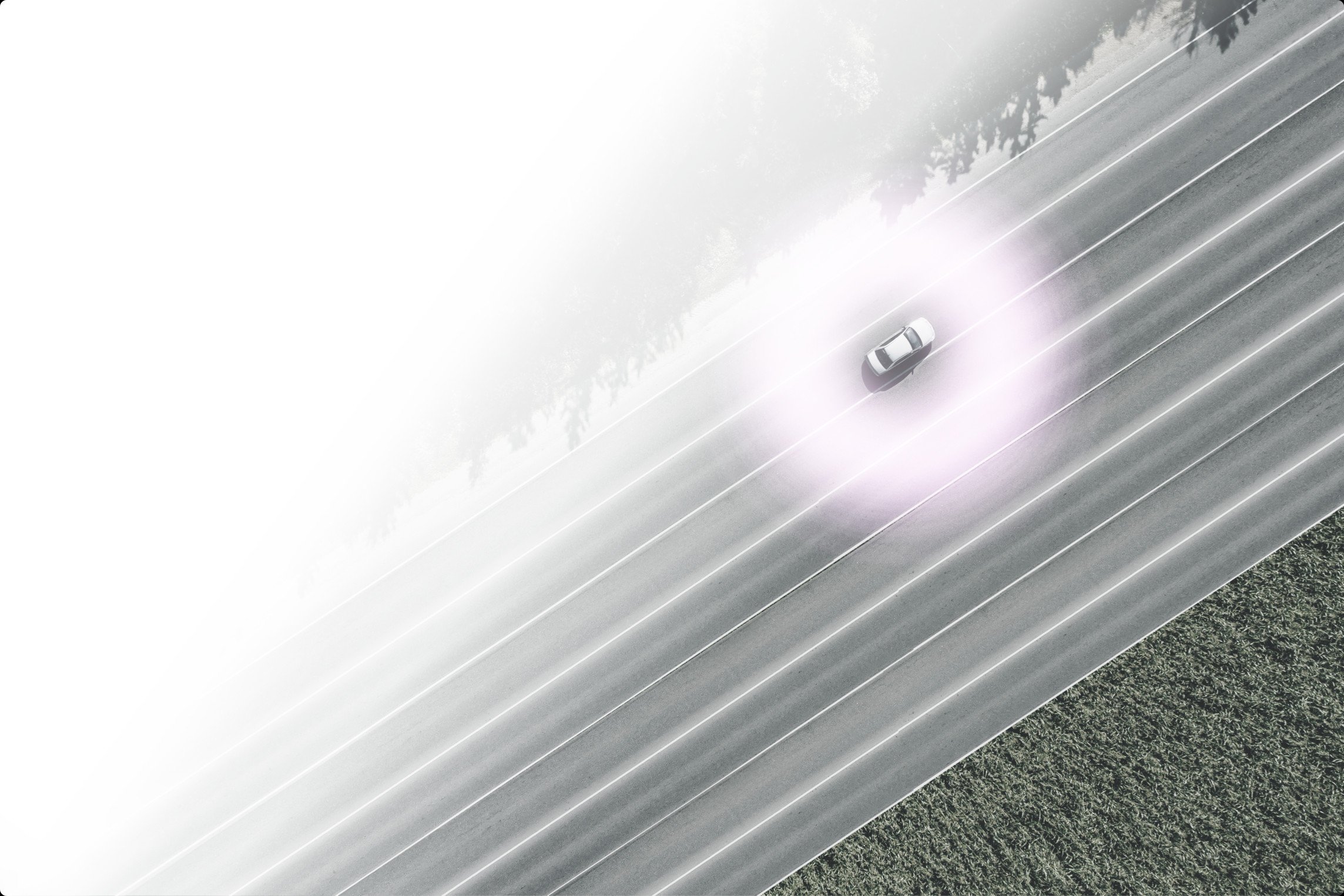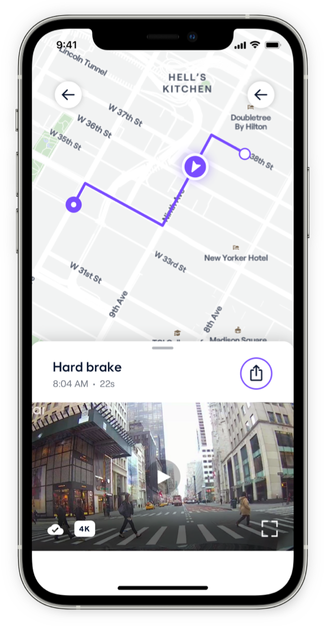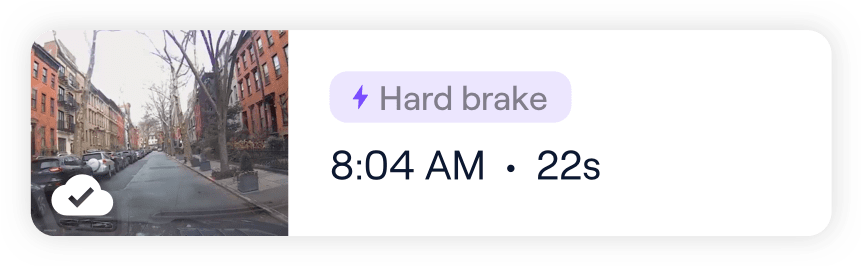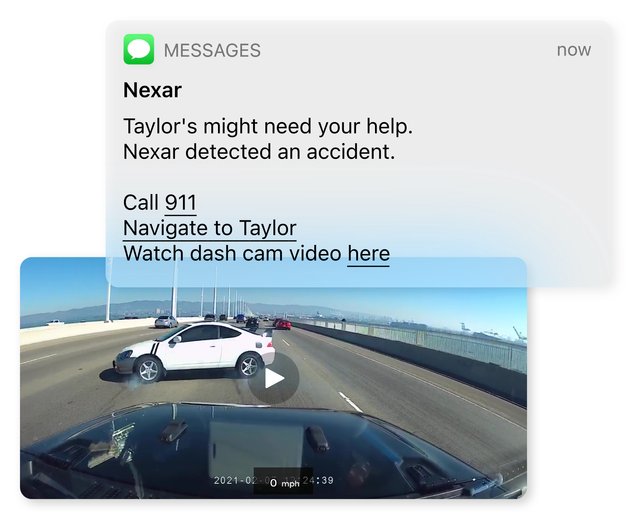Drive Uber or Lyft?
Meet the best dash cams for you | $30 OFF for rideshare drivers only
Choose your dash cam Free fast shipping
Free fast shipping 1-year warranty
1-year warranty 24/7 chat support
24/7 chat support 30-day money-back
30-day money-back
NEXAR FLEETS
Powerful fleet
protection, reimagined
If you have three cars or more,
Nexar Fleets is the perfect solution to monitor
your vehicles 24/7.

Special discounts for rideshare drivers
- LTE connected dash cam1
- Road-view cam
- Live GPS tracking
- Remote Live Streaming
- Real-time Parking Mode alerts
- 4K resolution video quality
- Emergency notifications
- 64GB | 128GB | 256GB storage
- 1 Powered by the Nexar Connect subscription
- LTE connected dash cam1
- Cabin & road-view cam
- Live GPS tracking
- Remote Live Streaming
- Real-time Parking Mode alerts
- 4K resolution video quality
- Emergency notifications
- 64GB | 128GB | 256GB storage
- 1 Powered by the Nexar Connect subscription
- Cabin & road-view dash cam
- Unlimited Cloud Backups*
- 720P resolution video quality
- 64GB SD card included
- 32GB | 128GB | 256GB storage
Find the right dash cam for you
Up to 4K resolution
Super wide angle
5-minute installation
Loop recording





Customer Stories
Questions?
How are the dash cams powered?
Nexar dash cams need to be connected to a power source in order to work when you drive. They all come with a dual USB charger that plugs into the cigarette lighter socket, so you can use one port for the dash cam and another one to charge your phone or anything else you need. Installation tools are also included, along with instructions on how to hide the power cable for a nice, clean setup.
How does the Nexar dash cam connect to my phone?
Nexar dash cams use Bluetooth to pair with your phone and WiFi to stream the video to it. Your phone will connect to the dash cam’s WiFi in the background, meaning your data plan and any other apps on your phone will continue to work without interference.
Is Nexar compatible with my phone?
Nexar is compatible with iPhones (7 and above) and top Android phones.
Nexar doesn't support tablets, iPads, wireless CarPlay, or wireless Android Auto.Can Nexar record without being paired to a phone?
Yes, all Nexar dash cams record to their internal memory (SD card) on a loop basis, meaning older footage is being replaced by newly recorded footage. To save footage to the cloud before it’s overwritten, pair your dash cam with your phone and enable its smart features, including: viewing recorded drives in real-time, cloud backup, Parking Mode, Emergency Contact Alerts, Where Did I Park?, Accident Reports, and more.
Where are all the videos saved?
Nexar is designed to save and back up your recorded drives to three separate locations: Your phone’s memory: While you drive, the recording from your dash cam is streamed to the Nexar app and saved on your phone. By default, Nexar uses up to 50% of your phone’s available memory to store driving footage (you can modify this in the app’s settings). Once the designated storage space is full, old drives will be erased to make room for new ones. Your Nexar cloud account: Nexar detects irregular road events, like collisions or hard brakes, and automatically creates clips of these events, backing them up immediately to your cloud account. You can also use the app to trim recorded footage and manually create a clip of any part of your drive, to upload it to your Nexar cloud. The dash cam’s internal memory: Your drives are saved to the camera's internal memory (SD card) on a loop basis. Once your SD card is full, old footage is deleted and replaced by newer footage.
Will the app consume my phone’s battery?
Like any other app, Nexar uses some juice from your battery, but not a lot. The Nexar app cleverly runs in the background, and only during an ongoing drive, so the battery consumption is minimal.
Will the app consume my data plan?
The Nexar app uses WiFi to back up footage to your Nexar cloud account. If there’s a dangerous event, like a crash or a hard brake, the app uses a bit of your data plan to instantly secure the footage in the cloud.
Is Beam compatible with an interior camera?
Beam isn’t compatible with add-on cameras. If filming the interior of your car is important to you,
consider choosing Nexar Pro.Can I use other apps while driving with Nexar?
Definitely! As long as you set the app’s location permissions to “Always on” it will be automatically triggered to work in the background once you start driving. That way, you can use any other apps without interference.
It gets very hot (or cold) where I live, can the Nexar dash cams stand that heat?
Yes, the Nexar dash cams were designed to handle extreme environments, whether extremely hot or cold.
Does Nexar provide customer support?
Yes, Nexar specialists are available from 8am-8pm EST via in-app chat and email. For useful articles by our support team and to contact us, visit our help center.